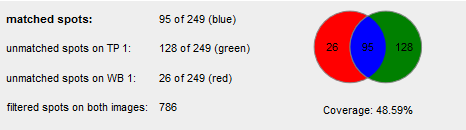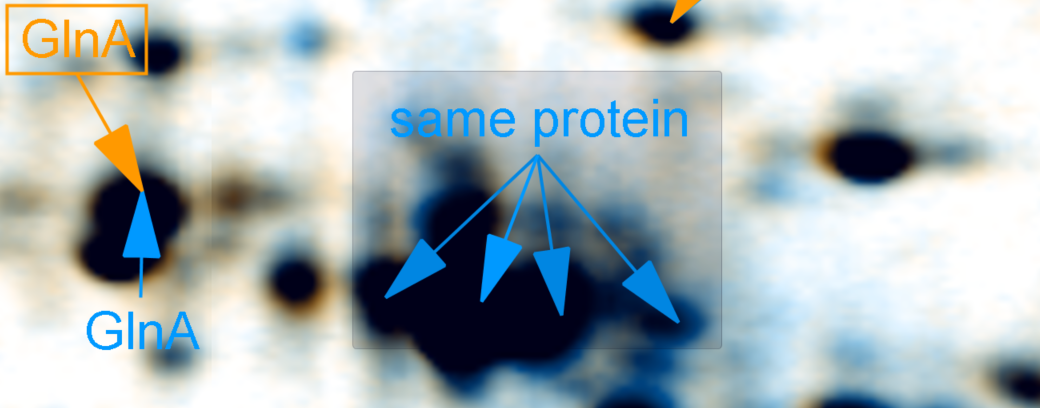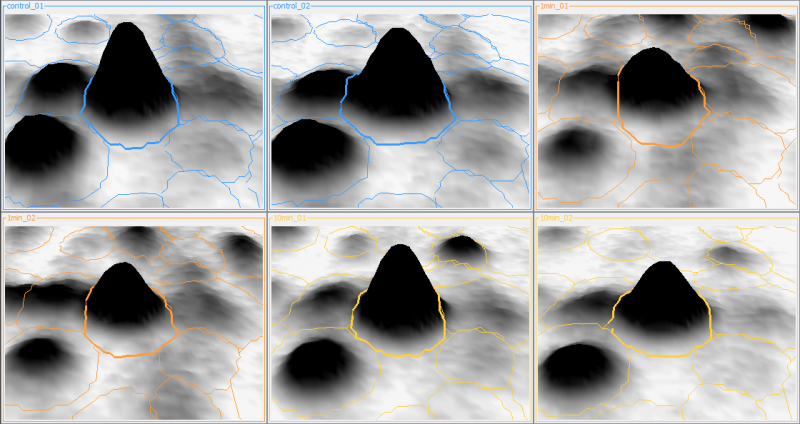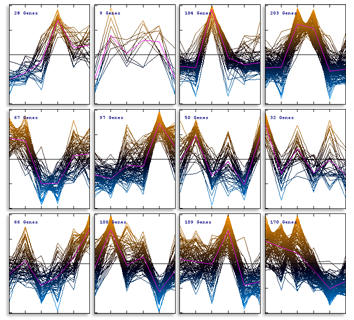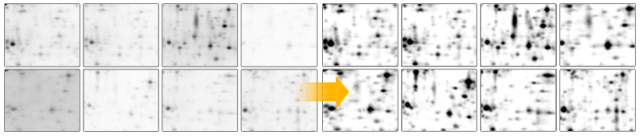What's new in Delta2D 4.8
Fast and reliable analysis of 2D Western Blots in Delta2D
Special Project type dedicated to 2D Western Blots
2D Western Blotting is the state-of-the-art technology
- for detection, identification, or quantification of proteins or process-related impurities e.g. host cell proteins (HCP),
- to find highly specific antibodies your spots of interest, as well as
- for comparing technical or biological gels with 2D Western Blots of also different antibody signals.
Due to the quite different looks of 2D Western Blots and gel images, it is not so easy to align these two image types for differential analysis. With a little workaround, based on an idea of Dr. Klaus Kratochwill and his team from the Medical University of Vienna, this still becomes possible: by using support images, which are not analyzed themselves, but support a better alignment of the actual images. Delta2D's special project setup supports the different roles of the involved images, which usually are:
- Total Protein Gel
actual gel image with the total proteins - Total Protein Membrane
image of the membrane after blotting with protein pattern, easy alignable to the gel image - Total Protein Membrane Contour
image of this membrane after blotting, focuses on the contour, alignment is identical to 2. - Western Blot Contour
image of the membrane after the 2nd antibody incubation for the contour, can be aligned easily to
the contour image 3. - Western Blot 1 (up to 3 possible)
image(s) of this membrane after the 2nd antibody incubation (antibody signal), alignment is
identical to contour image 4.
We use the images 2. to 4. as support images for a fast and reliable warping, so the antibody signal can be directly transferred to the gel image.
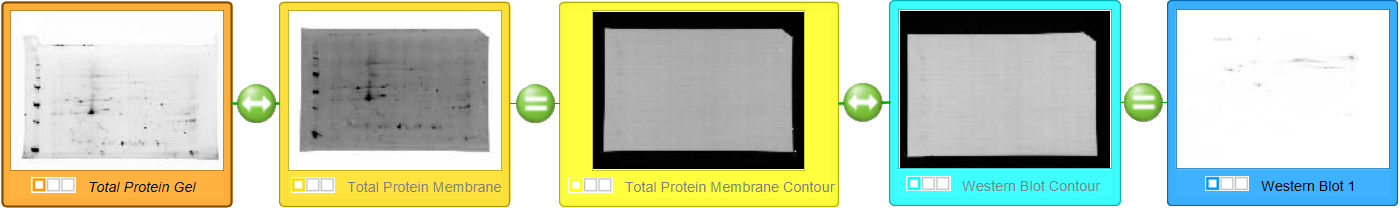
Here you can download our Getting Started Guide for 2D-Western-Blot projects.
Reports
The Blotting Report, introduced in Delta2D 4.7, was adapted to the new 2D Western Blot project type and again improved in Delta2D 4.8. E.g. filtering from the Quantitation Table is now respected in the report.
Streamlined Interaction with the Job Manager
The job manager, already part of Delta2D for quite a while, is now better integrated with Delta2D's workflow, to quickly get done most of the work in the background and to keep an eye on its progress while staying focused on more important things.
Visual Indicator on Images
Another proven feature from Delta2D's early days on, Image Attributes, helps you to organize your images by assigning them to samples, gels and channels. While at first only being an organizing help, Image Attributes gained technical relevance when introducing the Internal Standard project type, also known as DIGE projects. Assinging images to a certain gel, sample and channel made it possible for Delta2D to allocate the different channels and the internal standard belonging to each gel correctly. With the new 2D-Western-Blot project types, the importance of correct sample-gel-channel-assignement now again grows. So we decided to make these assignments better visible. Now you can see at a glance how your images are organized and if everything is at its place. And to see details, simply hover with your mouse pointer few seconds above these symbols.
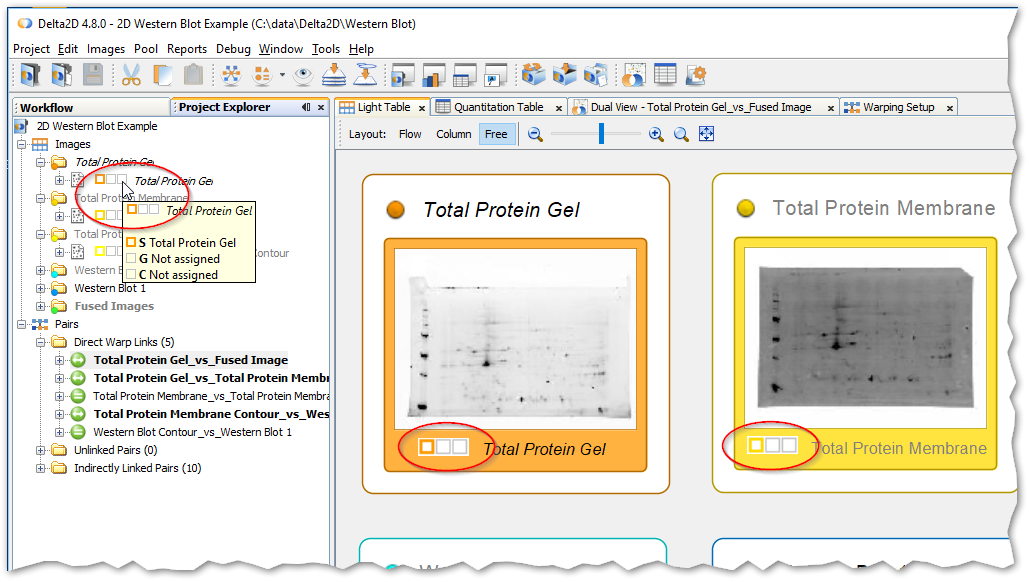
Access Multiple Layers of Information in your Tables
The new column "Labels" is now available in ALL Quantitation Table views, additionally to an already-there "Label" column. The new column shows labels from ALL images of your project, not only from the ones included in the current table view; completely regardless of the general visibility status of the image, and allows for controlling exactly, the labels of which image to view or to hide. This does not only make it a lot easier to identify spots and profiles even in the Statistics view, it also opens new ways to organize your work:
- Identify spots even on statistics tables, where there's no "Spot ID" column
- Be able to connect exported data by including an universally unique identifyer for every spot or profile to every export set
- Keep your unobstructed view on your gel images by applying only labels really addressing the individual gels, and
- Maintain arbitrary generic labels on specialized extra images, e.g. spot IDs, protein map, etc.
- Gain additional information by arranging your images in a smart way: labels are shown according to the sequence of their images in the Project Exlorer. If e.g. your undermost image contains labels with a spot ID on every spot, and your protein map, situated further up, contains labels with protein names only on identified spots, you can see at a glance if a spot is already identified or not. (see image below)
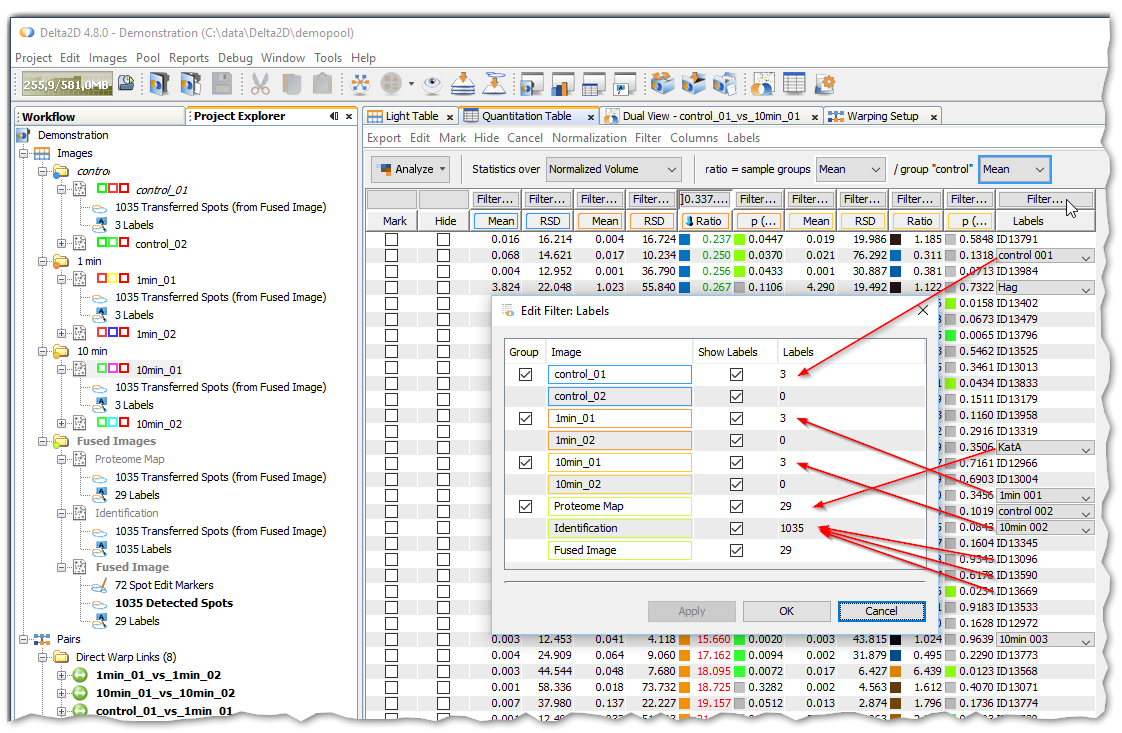
A Big Bunch of other Improvements and Fixes
suggested and reported by testers and users, and, of course, found by ourselves, to finally free your experience from any hassle.
Last but not least, we introduced syslog based audit trails to help administrators a step further in regulated environments where e.g. CFR-compliance is relevant.
As usual, again we want to thank all of you who gave us feedback for your valuable comments. Your input enables us to make Delta2D better and better and to bring it closer to your needs.